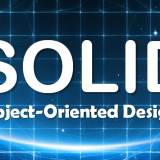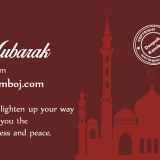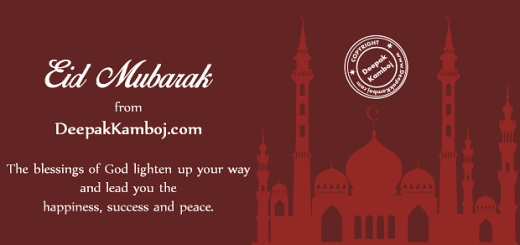SharePoint “Out of the box”
"Out of the box" is a term applied to SharePoint (both WSS and MOSS) quite a lot…with good reason, there is a lot of functionality which is available without having to write a single line of code. Install the software, create a site with the template of your choice and configure it to do what you want…easy!
The OOTB functionality will fulfill the needs of most intranets, but a public website is slightly different matter. With a website what is OOTB and what requires custom development can fall into a bit of a grey area. I have had many a conversation where people say "That’s ‘out of the box’ is’t it?" to which the reply is normally "Kind of!".
For example…
Take the Calendar list, this is perfect for an intranet, looks, feels and works like Outlook…which most people within an organization are already comfortable with. However for a public website the look & feel is probably not what the designers have come up with and so you are going to need to extend it. This will ultimately mean some kind of custom development…a custom DispForm.aspx, controls to list the events, calendar roll ups and maybe custom layouts.
Different things to different people…
In my view calendar functionality is OOTB, but only the authoring, management and querying side…the public view is probably not. There is always going to be a certain amount of development for the ‘public view’ of the calendar.
However the term OOTB means different things to different people and most peoples view on this is that OOTB means you can just add one to your site and do a bit of configuration. Generally that is not the case for a publishing site as most of the OOTB lists, controls & pages produce HTML which will not be compatible with your design…you will nearly always need to change something!
So nothing is out of the box for websites…
Certainly not! The whole authoring, management, security, workflow & querying framework is "out of the box". If you have ever used other CMS systems, most do not come close to the functionality of SharePoint and MOSS…OOTB. To create a calendar with functionality equivalent to Outlook in Microsoft CMS was difficult at best…recurring events are always a problem…this is OOTB with SharePoint.
To stay with the calendar example, listing events from either a single calendar or from individual calendars scattered throughout the site is simple using the SPSiteDataQuery class. Exposing a calendar as an RSS feed is simple, as is subscribing users to receive emails when events are added or updated. This is all OOTB, but it will still require a bit of custom development to make it publicly available & useable.
In short…
Be careful when specifying solutions, things that appear to be out-of-the-box may still require significant development/configuration before they work as the customer expects!
Original Source: http://blog.thekid.me.uk/archive/2007/06/18/sharepoint-out-of-the-box-what-does-that-mean-to-you.aspx