AI/ML Developer & Technology Enthusiast
Passionate about building intelligent systems that solve real-world problems. Specializing in machine learning, deep learning, and cutting-edge AI technologies.

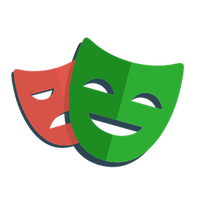

Enterprise-level AI agents
Complete toolkit for enterprise level AI agents
Design production-ready agents with unified APIs, tools, and memory.
1234567891011121314151617181920import { Agent } from '@voltagent/core'
import { VercelAIProvider } from '@voltagent/vercel-ai'
import { openai } from '@ai-sdk/openai'
import { anthropic } from '@ai-sdk/anthropic'
const agent = new Agent({
provider: new VercelAIProvider(),
model: openai("gpt-4o-mini"),
});
const anthropicAgent = new Agent({
provider: new VercelAIProvider(),
model: anthropic('claude-3-haiku-20240307'),
});
Tool calling
Enable agents to invoke functions, interact with systems, and perform actions.
Unified API
Seamlessly switch between different AI providers with a simple code update.
Dynamic Prompting
Experiment, fine-tune, and iterate your AI prompts in an integrated environment.
Persistent Memory
Store and recall interactions to enhance your agents intelligence and context.
Intelligent Coordination
NL2Test - AI-Assisted Testing
Transform natural language descriptions into executable Playwright web integration tests with AI-powered test automation.
 Playwright Test Generation
Playwright Test GenerationLatest Blog Posts
Sharing insights, tutorials, and thoughts on the latest developments in AI, ML, and technology
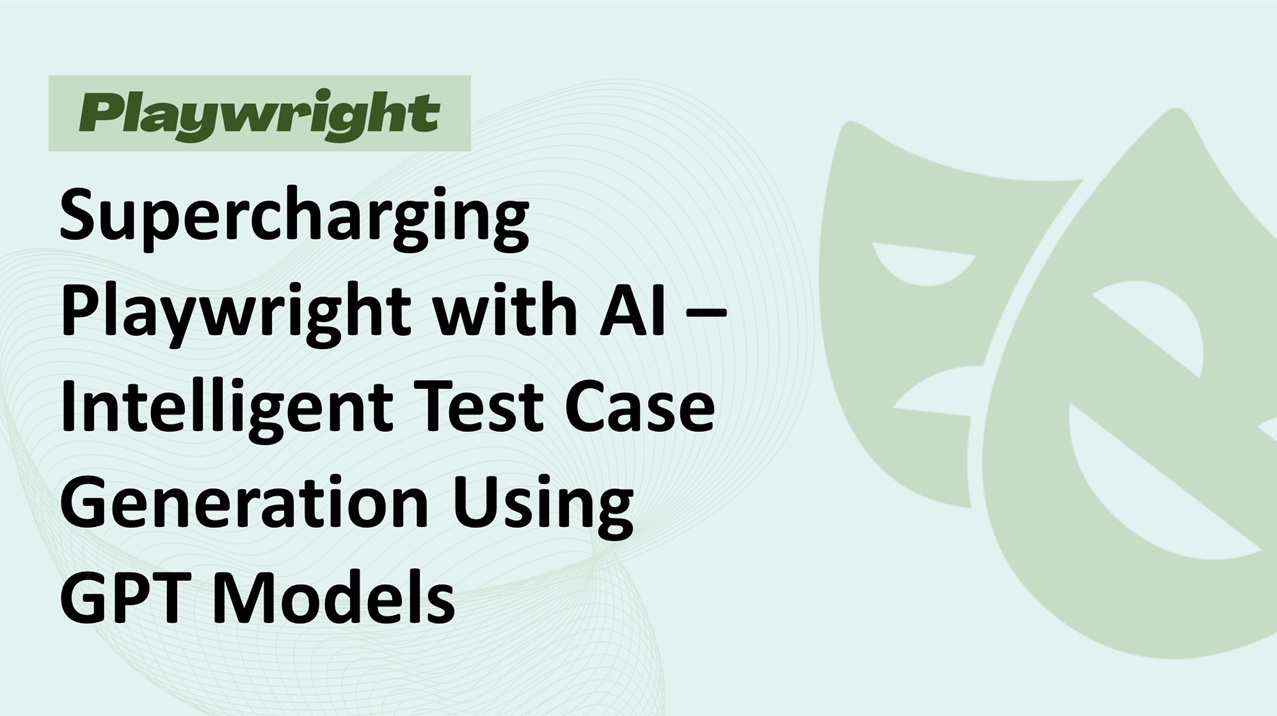
Jun 2, 2025
Supercharging Playwright with AI – Intelligent Test Case Generation Using GPT Models
Learn how to leverage large language models like GPT-4 to generate intelligent Playwright test cases from user stories, mockups, and API documentation.
Read More →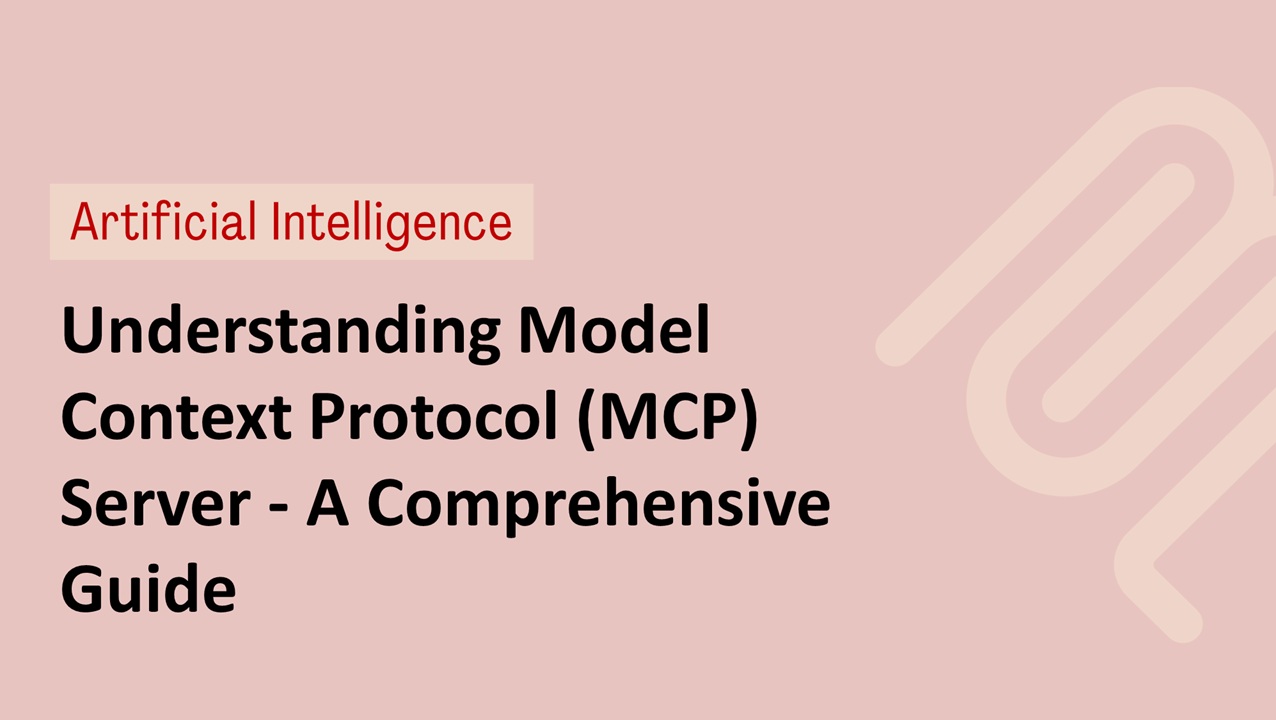
Apr 30, 2025
Understanding Model Context Protocol (MCP) Server - A Comprehensive Guide
Master the Model Context Protocol (MCP) to build powerful AI integrations. Complete guide covering server implementation, client connections, and real-world applications.
Read More →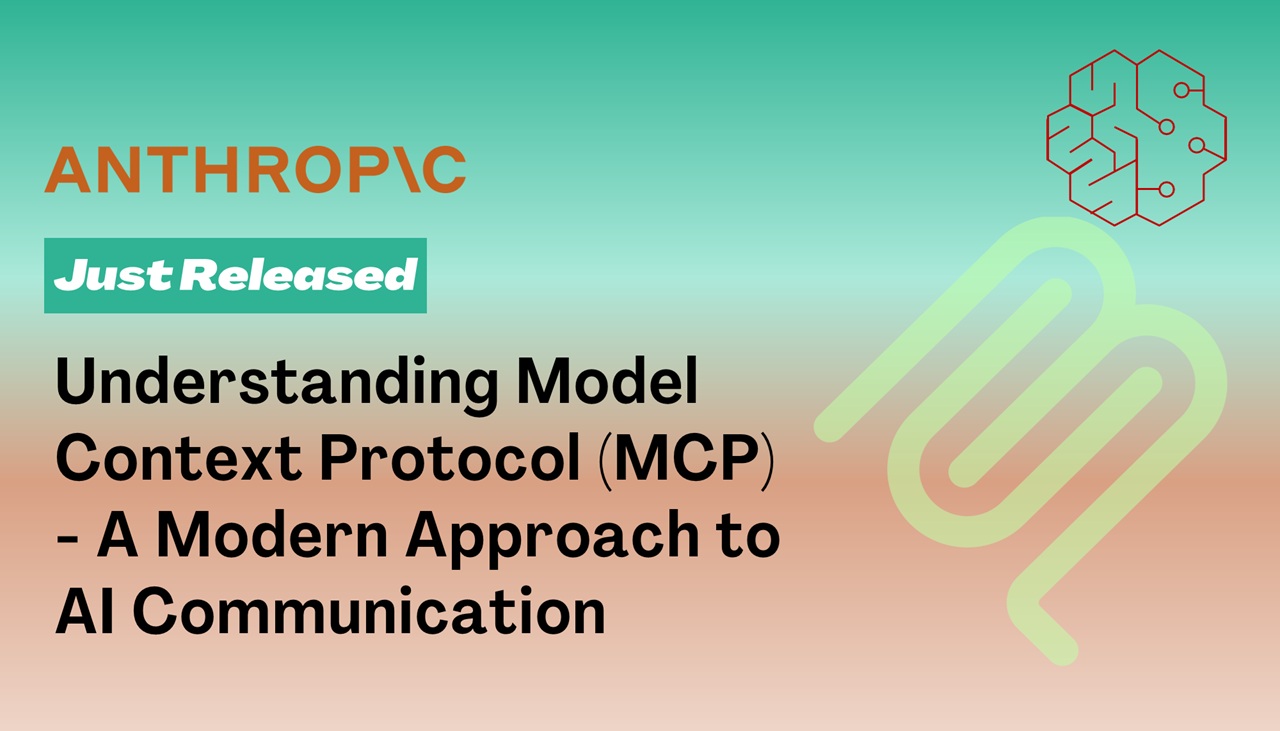
Apr 1, 2025
Understanding Model Context Protocol (MCP) - A Modern Approach to AI Communication
An in-depth exploration of Model Context Protocol (MCP), its architecture, implementation strategies, and real-world applications.
Read More →
Nov 15, 2024
Deep Learning with PyTorch - A Comprehensive Guide to Building Production-Ready Models
Master PyTorch fundamentals through building a complete image classification pipeline from scratch, covering everything from data preprocessing to model deployment.
Read More →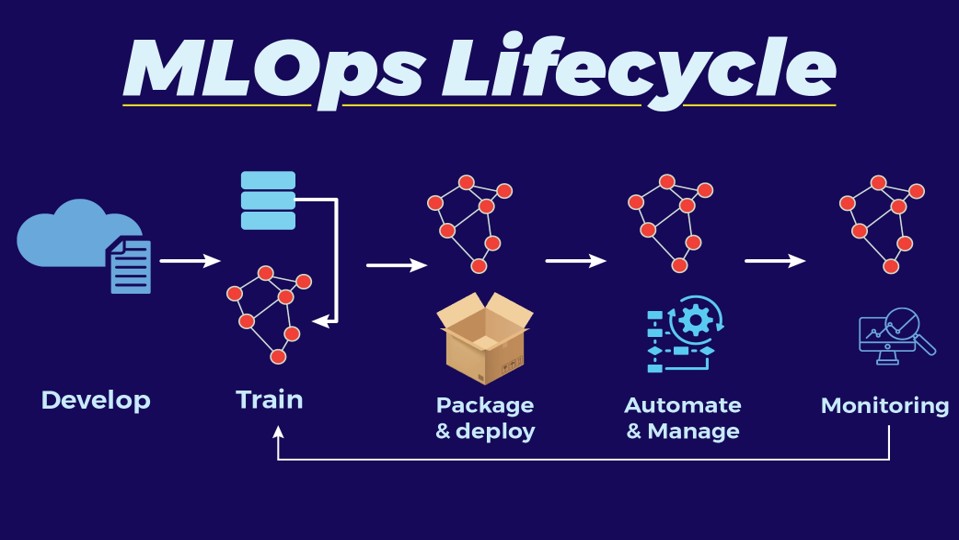
Nov 10, 2024
Building Scalable ML Pipelines with MLOps - From Prototype to Production with Azure and GitHub
Learn to build production-ready ML pipelines using Azure DevOps and GitHub Actions. Complete guide covering model training, validation, deployment, and monitoring at scale.
Read More →
May 1, 2024
Comparison of pip and npm Commands
A comprehensive comparison between Python's pip and Node.js npm package managers, covering installation, management, and best practices.
Read More →
Feb 2, 2024
Step-by-Step Guide to Creating a Website with Next.js, React, and Tailwind CSS
Complete tutorial for building modern web applications using Next.js framework with React components and Tailwind CSS styling.
Read More →
Jan 20, 2024
Comprehensive Guide to GitHub Copilot Commands
Master GitHub Copilot with this comprehensive guide covering all essential commands, shortcuts, and best practices for AI-powered coding.
Read More →About Me
I'm Deepak Kamboj, a Senior Software Engineer at Microsoft with over 24 years of experience in software development, solution architecture, and AI-driven engineering systems. My recent work focuses on building scalable AI solutions, automation frameworks, and intelligent testing infrastructure for Microsoft’s Power Platform.
I'm deeply passionate about Generative AI, RAG, and agentic systems—bridging modern AI capabilities with robust engineering practices. When I'm not designing enterprise systems or mentoring developers, I share knowledge through technical blogs, internal talks, and open-source contributions.
- Architected AI-powered testing systems for 40+ Microsoft teams
- Focused on RAG, LangChain, and Generative AI innovation
- Leader in engineering productivity and developer enablement
- Strong advocate for collaboration, mentoring, and tech community growth
Skills & Expertise
Professional Services
Leverage my expertise in AI/ML to accelerate your projects, career, and business goals
1:1 Consultation
Get personalized guidance on AI/ML projects, career advice, and technical solutions tailored to your specific needs.
Schedule NowProject Discussion & Speaker Opportunities
Discuss your projects, explore collaboration opportunities, or invite me to speak at your events and conferences.
Schedule Now1:1 Mentorship & Career Guidance
Accelerate your AI/ML career with personalized mentorship, skill development strategies, and industry insights.
Schedule NowStartup Advisory & Personal Branding
Strategic advisory for AI startups and personal branding mastery to establish your presence in the tech industry.
Schedule NowFeatured Courses
Loading courses...
Featured Projects
Showcasing innovative AI/ML solutions that demonstrate technical expertise and real-world impact
Let's Work Together
Interested in collaborating on AI/ML projects or discussing technology? I'd love to hear from you!
Get In Touch
contact@deepakkamboj.com
linkedin.com/in/kambojdeepak
GitHub
github.com/deepakkamboj
@kambojdeepak